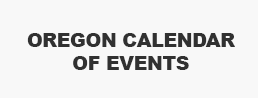- A Right Mind Mental Wellness
- Al Peirce Co.
- Billeter Marine
- BnT Promotions
- Coastal Center
- Crow Clay
- DBW
- Denali Logging
- Genius Apparel
- Grand Management Services
- GWE Architects
- HGE Inc. – NET
- ISSCO
- JAMF
- Ken Ware Superstore
- Lighthouse Health & Wellness
- Manasa LLC
- MAS-INC
- McSwain and Woods
- Michael Gordon, CPA
- Muenchrath Law
- Not Diets
- Ocean Terminals
- Oregon Dungeness Crab Commission
- Oregon’s Bay Area Chamber of Commerce
- Pinto Design
- Pony Village Mall
- River Cities Realty Inc.
- RPWUSA
- Samson Business Solutions
- South Coast Horizons
- SWOPDS
- Southport Lumber
- The Atlas Edge
- The Dyer Partnership
- Wayne’s Carpet One
- Wall and Wall, CPA
Explore
Clients Zone
Epuerto 2024 | All Rights Reserved